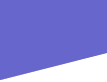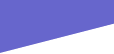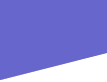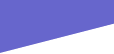To send your photographs via Email.
Make sure to include your e-mail address, postal address, phone number where
you can be reached and a note of what you require doing to your photograph.
Tears to Smiles can work with DIGITAL
IMAGE format such as , GIF, PSD, TIFF, JPEG, etc...
JPEG (so known as JPG) format is preferred because of it's efficient
means of compressing digital images to a smaller file space. An image compressed by the JPEG method commonly ends up about
one tenth its original (uncompressed) size. Most digital cameras save photo images as JPEG files.
Some typical JPEG
digital images that have an aspect size of 640X480 at a resolution of 72dpi (dots per inch) are usually between 30kb and 70kb
in file size.
We are now able to except a much larger email. Please use, 300 dpi at least for photographs that have been badly
damaged.
Alternatively you can scan the photographs yourself and e-mail them to us. If you choose this method
please scan them at a resolution of 300 dpi and save them as Jpg files (please make sure the file is no more than 3 megabyte
in size.)
Our email service is now capable of recieving a much larger file attachment now.
Before
any work is done, we will contact you with a price. If agreed we will start work on your order.
When we have made
the repairs and enhancements we will let you know either by phone or e-mail (if through e-mail, we will send you a small sample
of the work we have carried out , once we have received payment we send you your finished photograph by email. We
recommend that you have the finished work burned to a CD. There will be an extra charge if you wish us to burn your finished
work to a CD for you.
Image files MUST BE DIGITAL in order to be attached and sent using email. If your images are not digital, (on a roll
of film for example). Take the film to your local developer and have the images developed, processed and stored digitally
on a CD. This is usually a very small fee.
You must have access to the digital image files that you intend to send
to Tears to Smiles via email. For example, the images should be stored on your computers hard drive, on a floppy disk, on
a CD, on a ZIP drive, on an Internet photo storage facility, or any other computer accessed location. etc, etc.
To
insert or attach an image file into a email message using a Scanner.
1. Turn on your scanner and computer.
2.
Start your scanner software.
3. Place your photo face down on the scanner glass, making sure it's lined up squarely in
the corner and close the lid. For a handheld scanner, myou may want to tape the fhoto to a flat surface to keep it from moving.
If you're using a sheet-fed scanner, read the manual for instructions.
4. In the scanning software, select a resolution
of 72 dpi ( 300 dpi is best) and 16 bit color. This is sufficient for display on ony computer monitor and it keeps the file
size small.
Click "Scan" to scan the image.
5. Save the file as a .JPG give it a memorable name and be sure to keep
track of where you saved it.
Note on email restorations: With the new and improved emails we can now except emails with
much larger resolutions. It is now possible to send emails at 300 resolutions and as large as 3 MG in size. Please send these
in one at a time.
|
 |
To send your photograph via Post Office.
Make sure to include your e-mail address, postal address, phone number where you can be reached and a note of what you
require doing to your photograph. If you prefer you can email your photo for a Free Estimate of cost. You are charged nothing
until we agree on pricing.
I recommend you send your photographs by registered post and carefully enclose it inside two (larger) pieces of sturdy
card, inside a sealed, waterproof bag, and a board-backed envelope. Always remove frames and glass unless doing so would risk
further damage.
Please PRINT your return address, PHOTOS: PLEASE DO NOT BEND and our address CLEARLY on your package.
I promise to take care with your photographs, handling them with the same respect and attention as I do my own. However
I accept no responsibility for loss or damage howsoever caused while your pictures are in our possession. Sending your pictures
to us denotes your acceptance of these terms.
This is the best way because major damaged photos, and photos that need major color correction are easier to restore and
better scanned in at 400 dpi. The 400 dpi also give you the best and sharpest prints from your home printer.
For those that are nervous about sending their photos through the mail. I suggest that you
take advatage of our email service.
Note on calling me: I am in Oklahoma, my time zone is Central. Please do not call
before 9:00am or after 4:00pm.
All estimates are free, you will not be charged for work until we agree on the price.

|
| Preview Sample. |
You can receive any number of preview samples of work in progress and of finished work by email upon request. If you
want samples by mail you must send self-addressed stamped envelopes. There will be a $4.00 charge for prints. Look at the
sample of previews, this is the condision your preview will come to you.
|